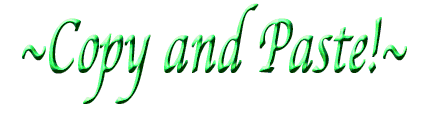
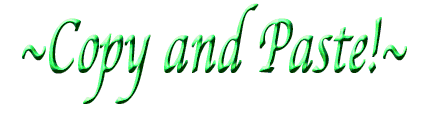
(This first tiny section will teach you how)
Take your mouse arrow and slide it over what you want to copy.
See it highlight? (change color?)
Now...go to top of your screen and under edit you will see copy (on the little menu)...click on that.
It is now copied to a clipboard...but you can't see it...anywhere yet.
Open a letter as if you were going to write to someone...
click your mouse in the body of the letter where you want to copy it and you will see the flashing eye blink.....indicating that the text will be copied there.
Now go under Edit at the top of page and click paste...The words you highlighted will magically appear.
It is sooooo easy...
Try it.. :)
If it worked You KNOW HOW!!!
Congratulations!!!
(Additional Details)
You can also use key commands. Control c for copy and Control V for paste...after you highlight.
You can also drag the text to your new document after you highlight it.
When you put the mouse arrow on text that is highlighted....it turns into a hand and that signifys you are ready to drag.
Drag it to the document and let go...Viola!!! There it is!!!
This is handy when you are moving your favorites to a folder or file on
your desktop.
As soon as you learn...copy and paste lots of stuff until it becomes second nature to you...This will give you the confidence to use it often.
You can copy and paste one word at a time or thousands of words at a time.
If you can't see paste highlighted on the menu under Edit...it means only that there is not enough room on the document you have chosen to paste it to.
Then you highlight less in segments and save in smaller amounts or open a bigger word program like ClarisWorks.
Claris will take page after page after page of text.
Under File at the top of the page...it says NEW...when you click on it an empty document comes on your screen.....this is a handy place to save text.
When you are finished you can save it to your desktop or wherever.
If you have a Macintosh you can save to simple text or your note pad.
You can also slide anything onto the desktop as a text clipping with a Mac.
Sorry I don't know the name of the PC note pad but I am sure you must have one.
When you are trying to copy information from a web site and you try to click
SELECT ALL and nothing happens...it is because you must highlight some on the page text first. I run into that problem all of the time.
so highlight a few words and then go under edit and click Select all..you will see that the entire document is highlighted .
Later you can delete what you don't want from your new document by highlighting and pressing clear.
Now that you have copy and pasted your information you will want to save it.
Under File at the top of page it will say SAVE....click on that.
Your desktop will come up...find the place you wish to save it too and name your document and click save. I often just save it to my desktop and put it away later.
Instead of forwarding long documents in mail...copy and paste just the information you want the recipient to read...even pictures will copy to letters on AOL..try it..you will see how kewl it works.
If you learn how...copy and paste this into a letter and send it to me...I would love hearing from you!!
Copy and paste the following.
I
DID
IT!
(Mail it to Kesti16@aol.com)
To return to my second site Click link above.
To return to home index page...
click link below.
UPDATED On March 11, 2007
Check out my Popcorn Flour Recipes
plus easily revise your recipes to low calorie and eat healthy for life!
http://kesti16.com/Tressba/EatsAndTreats.html
Attention!
As of November 8, 2006 I had 54,427 visitors and reloads on my Tripod counter
Due to a problem, I now have started the count over with a Carp fish counter.
Click under My New Green Counter to see a very interesting site and pictures about Carp Fishing!
Thanks, Kesti